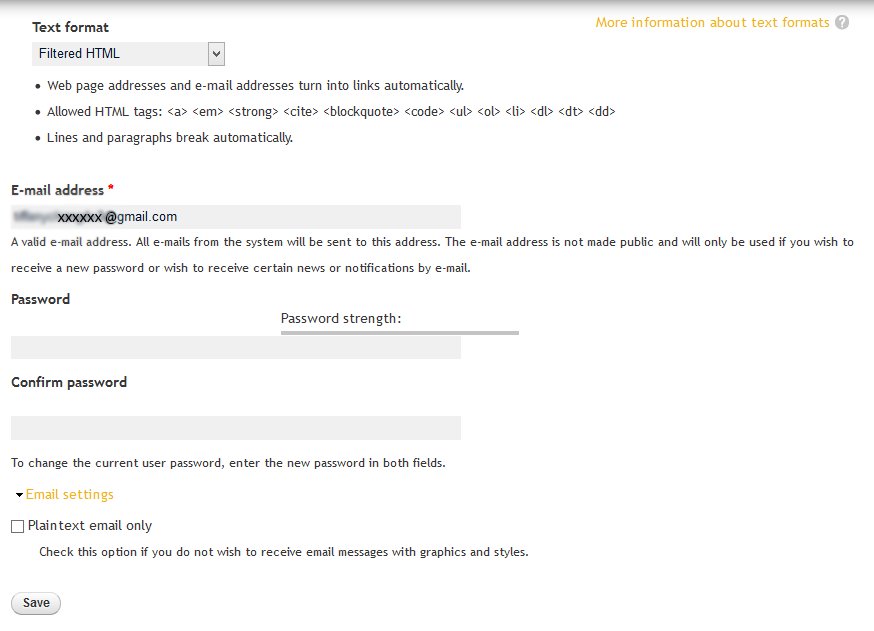How to Create Your Own URugby Player Profile
Here's how to create your login on URugby, which also serves as your player profile. In seconds, you can quickly customize your biography, social media handles, and team affiliations!
1. Go to URugby's homepage and scroll down to the bottom of the page.
You'll see a login at the footer of URugby's homepage at www.urugby.com that looks like the image below. Click "Create a New Account" below the user login.

2. Create your username and enter your email address.
You'll need to verify your account and create a password from an email we'll send to you later.
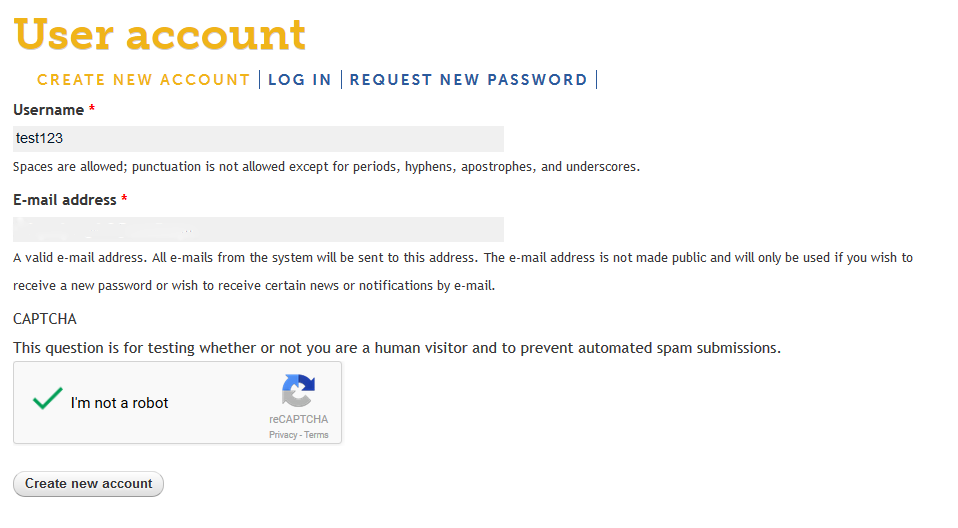
3. Once you've checked your email for the URugby account password, click through the login link in the email.
You'll reach this page that lets you create your own personalized login information, password, as well as input your player bio and social media handles.
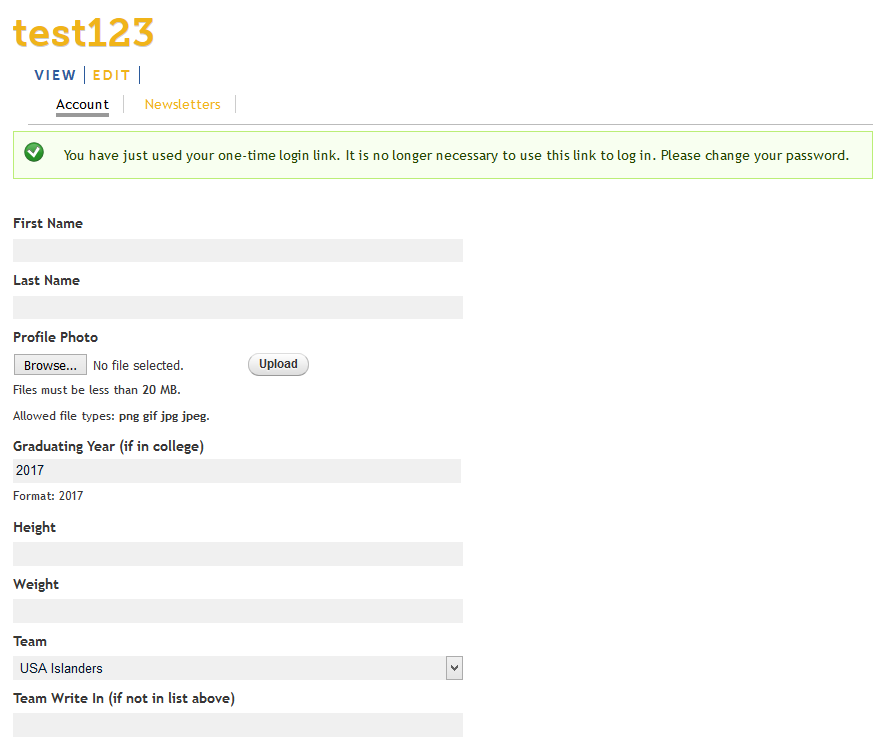
4. Once you've finished inputting your information, click save.
You've now successfully created your own player profile! You can login anytime to make changes by going to www.urugby.com and scrolling to the bottom of the page to login with your account details.